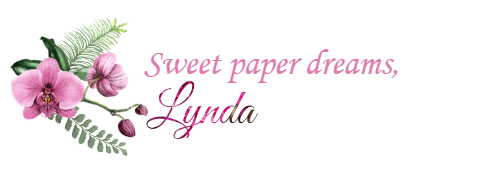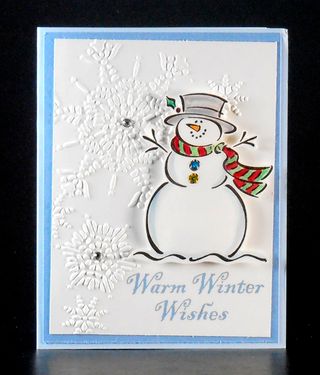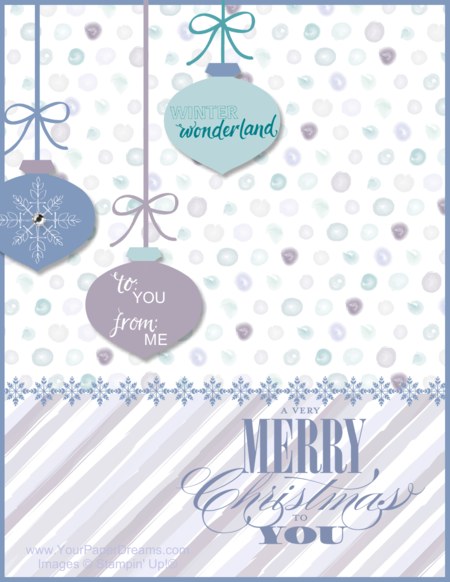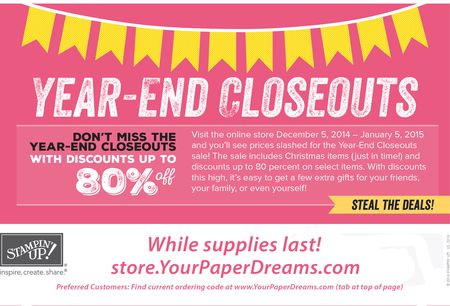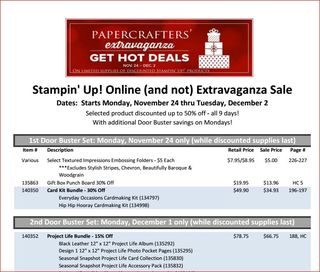Well, we've waited a long time, but it's finally official! The 2015 – 2016 Annual Catalog is available to order from today! And along WITH this brand-new catalog, you can also order from the outgoing Annual Catalog (inventory that's left, that is), as well as the outgoing Occasions Catalog. TODAY only, however…… because beginning tomorrow, June 3rd, only the New Catalog products will be available.
So today's the sweet spot: 3 Catalogs' worth of projects to choose from, OLD prices (beat the price-increases), and OLD host plan (somewhat more generous at lower sales total levels).
A few quick tips if you're ordering today (June 2nd):
- If you're looking for something that's not carrying over to the new catalog it won't show in the online store just by browsing. Instead, you'll need to perform a "search" to find it in the database. That's because the online store has already been set up with categories that are pertinent only to the new catalog going forward. So search by a single word at a time until you find what you're looking for. (For instance, I located the entire group of MDS digital downloads by performing a search on the word "digital" this morning.) If you know the product code of your desired product, that will certainly be the quickest route.
- Originally scheduled to expire on May 31st, all MDS elements were given a short reprieve, so they'll still be available for purchase through today only. (Still at 30% off.) But they must be downloaded and saved to your computer by June 9th. That is the "revised" last date of support for MDS…… meaning the download manager system, MyDigitalStudio.net, software support, YouTube and Pinterest, etc. will not be available after the 9th. DON'T lose your digital downloads! Make certain to have them all downloaded and saved to your computer by the 9th, and make sure your MDS software is updated, too, if you will continue using it. (For another option, read here.)
- The online ordering system will go down for maintenance tonight at midnight (Mountain Time). If you are in the Pacific Time zone (or later), be sure to take YOUR time zone into consideration. For example, if you're in Pacific Time Zone, it'll be 11 pm when the system goes down. Be sure to have your order completed and submitted before then.
Thanks for another great Stampin' Up! year, and I look forward to the adventures and fresh, new changes this upcoming year will bring!