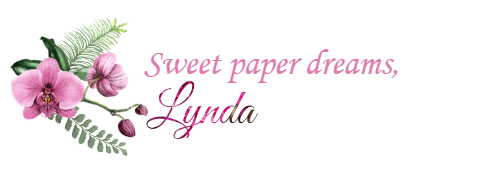Hurray! Your October 2023 wallpaper/calendar is ready to download!
So fall is falling around here. Just this morning, the trees outside my window shimmered in lovely shades of gold as the gentle breeze tickled their leaves. But given the wind and pouring rain the late afternoon and evening has brought us, I expect by tomorrow morning, those golden leaves will all lie soggy on the ground.
I rather suspect the photographer/artist who edited this photo took a little license with the colors of the foreground trees. But it struck me as stunning anyway and speaks of the transition from one season to the next. I hope you’ll enjoy it, too.
My monthly desktop wallpaper & calendar offers you a pretty seasonal picture to customize and brighten your computer monitor. But that’s not all. It also includes a handy monthly calendar, and you’ll find my web address listed at the bottom. (Note that the address isn’t clickable; you’ll have to type it into your browser). This monthly wallpaper design is FREE to download and install, so please don’t hesitate to share this page with your friends and family.
How to download & install your October 2023 Wallpaper/Calendar
Note: You’ll probably want to consult your own computer operating system’s installation instructions, but installing the background image on my Windows 11 system takes just 3 quick steps – and less than a minute. It’s super-duper easy-peasy!
Here’s how you can (probably) do it, too.
- Just left-click here to open the image. Then right-click on the image and save it to your computer, noting where you’ve saved it, and renaming it as appropriate.
- Once the file has been saved to your computer, click on that saved image to open it.
- Once open, right-click on the image and select “Set as” > “Set as Background”….. then right-click on the image again and select “Set as” > “Set as Lock screen”. And poof! That’s all there is to it! (For convenience, I recommend you install this on both your desktop system and your laptop. Assuming you still have such devices these days, of course!)
Tips for other operating systems:
And in case you may have an operating system OTHER than Windows 10 (or 11), you may find these installation tips helpful:
Finally, please keep in mind that the format of my monthly image is designed for most modern-day 16:9 monitors (a common format for monitors and HD TV’s since about 2009), oriented in landscape format. (If your monitor displays 1920 x 1080 pixels, or 2560 x 1440 pixels, it should work fine.) If you’re working with an older monitor (and/or one that’s more square-ish in format), or your monitor is set up in portrait format or some other variation, the picture will likely not work for you. And unfortunately, I am unable to trouble-shoot individual systems’ incompatibility challenges. Sorry!