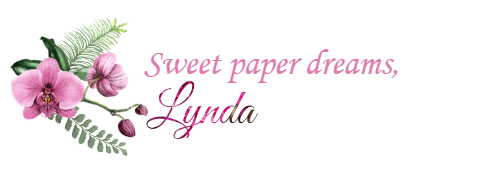Hurray! Your July 2023 wallpaper/calendar is ready to download!
Although red, white, and blue, which seemed particularly appropriate for this time of year, this image also reminds me about the beauty of solitude.
Solitude
How often do you take time to just “be” by yourself?
I’ve grown so used to it over the years that it’s now my default state. So when I find myself in the middle of a busy family’s chaos from time to time, or a large group where there’s a lot of activity happening, it can often seem a little jarring. Especially to an introvert.
But over the years, I’ve come to enjoy and appreciate solitude. It offers me space for self-reflection, and after the hectic pace of these past couple of decades, I now appreciate the quiet time to “just think” and understand why certain things have occurred as they have. Things that at the time I was just too busy to comprehend at deeper levels, yet knew I just needed act or react.
And alongside self-reflection, solitude allows me to recharge as I need to. Whether emotionally or physically, recharging is a vital ingredient to “keeping going”, particularly as the years start to take their toll. I wish I’d understood this more completely much earlier in life.
Solitude can also enhance both creativity and productivity. I’ve discovered that being alone can give me space to tap into my own inventiveness and make connections that sometimes even surprise me. At a time in life when I don’t particularly want to acquire too many new things, it seems that I’ve often had insight to repurpose things I already have. And of course, having fewer interruptions, also allows me to spend more time in the “flow state”, and at least feel like I can get more done than I used to be able to.
And just yesterday I was speaking with a neighbor about how living alone sparks inventiveness and resourcefulness. Often, with no one else to ask for help, we can still somehow just figure out how to accomplish a challenging task ourselves!
My monthly desktop wallpaper & calendar offers you a pretty seasonal picture to customize and brighten your computer monitor. But that’s not all. It also includes a handy monthly calendar, and you’ll find my web address listed at the bottom. (Note that the address isn’t clickable; you’ll have to type it into your browser). This monthly wallpaper design is FREE to download and install, so please don’t hesitate to share this page with your friends and family.
How to download & install your July 2023 Wallpaper/Calendar
Note: You’ll probably want to consult your own computer operating system’s installation instructions, but installing the background image on my Windows 11 system takes just 3 quick steps – and less than a minute. It’s super-duper easy-peasy!
Here’s how you can (probably) do it, too.
- Just left-click here to open the image. Then right-click on the image and save it to your computer, noting where you’ve saved it, and renaming it as appropriate.
- Once the file has been saved to your computer, click on that saved image to open it.
- Once open, right-click on the image and select “Set as” > “Set as Background”….. then right-click on the image again and select “Set as” > “Set as Lock screen”. And poof! That’s all there is to it! (For convenience, I recommend you install this on both your desktop system and your laptop. Assuming you still have such devices these days, of course!)
Tips for other operating systems:
And in case you may have an operating system OTHER than Windows 10 (or 11), you may find these installation tips helpful:
Finally, please keep in mind that the format of my monthly image is designed for most modern-day 16:9 monitors (a common format for monitors and HD TV’s since about 2009), oriented in landscape format. (If your monitor displays 1920 x 1080 pixels, or 2560 x 1440 pixels, it should work fine.) If you’re working with an older monitor (and/or one that’s more square-ish in format), or your monitor is set up in portrait format or some other variation, the picture will likely not work for you. And unfortunately, I am unable to trouble-shoot individual systems’ incompatibility challenges. Sorry!