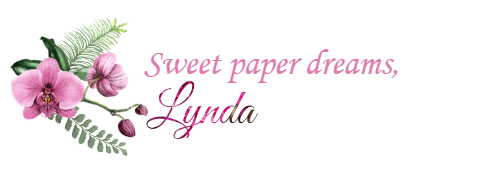Hurray! Your November 2022 Wallpaper/Calendar is here!
For November’s wallpaper/calendar I am taking the opportunity to remember & honor my daughter, Kimberly Sue, who died suddenly about 8 weeks ago. Shortly afterward, this phrase crossed my path – and it spoke straight into my heart. Kim was only 48 years old; her 49th birthday would have been this upcoming week. Married, but no kids.
Even sadder, she died alone; no one to call on for help or to hold her hand and comfort her. And because nearly 30 years ago, my husband, too, had died alone (although in his case, in mandatory “isolation” in a hospital), noting these similarities has probably been the worst part for me to bear. While I am grateful to have been there to hold both my Mom and my Dad’s hands as they passed in recent years (at ages 88 and 91, respectively), I couldn’t do the same for either my husband or my daughter… neither of whom had the chance to live to see “old age”.
So as we moan about the gray in our hair, the aches in our joints, and the flab that hangs in places we’d rather it didn’t, let’s remember that those elements of “growing old” mean we have had the privilege of living for many years. Not everyone gets that chance.
My monthly desktop wallpaper & calendar offers you a pretty seasonal picture to customize and brighten your computer monitor. But that’s not all. It also includes a handy monthly calendar, and the web address at the bottom represents a quick, one-stop reference to all the common areas on the web you may want to visit when connecting with my business. This monthly wallpaper design is FREE to download and install, so please don’t hesitate to share this page with your friends and family.
How to download & install your November 2022 Wallpaper/Calendar
Note: You’ll probably want to consult your own computer operating system’s installation instructions, but installing the background image on my Windows 10 system took just 3 quick steps – and less than a minute. It’s super-duper easy-peasy! (Windows 11 seems to work pretty much the same way, as well.)
Here’s how you can (probably) do it, too.
- Decide which version you’d like to download. If you’d like to download the higher-res version of this wallpaper/calendar, left-click here and this month’s image should open. (It might take a few moments to fully appear.) Locate and select the download option (probably somewhere near the upper-left of your screen) and save the image to your computer, renaming it as you wish. OR… if you’d prefer the standard-resolution version, left-click here to open the image. Then right-click on the image and save it to your computer, renaming it as appropriate.
- Once the file has been downloaded, named, and saved, click on your saved image to open it.
- Once open, right-click on the image and select “Set as” > “Set as Background”….. then right-click on the image again and select “Set as” > “Set as Lock screen”. And poof! That’s all there is to it! (For convenience, I recommend you install this on both your desktop system and your laptop. Assuming you still have such things these days, of course!)
Tips for other operating systems:
And in case you may have an operating system OTHER than Windows 10 (or 11), you may find these installation tips helpful:
Finally, please keep in mind that the format of my monthly image is designed for most modern-day 16:9 monitors (a common format for monitors and HD TV’s since about 2009), oriented in landscape format. (If your monitor displays 1920 x 1080 pixels, or 2560 x 1440 pixels, it should work fine.) If you’re working with an older monitor (and/or one that’s more square-ish in format), or your monitor is set up in portrait format or some other variation, the picture will likely not work for you. And unfortunately, I am unable to trouble-shoot individual systems’ incompatibility challenges. Sorry!